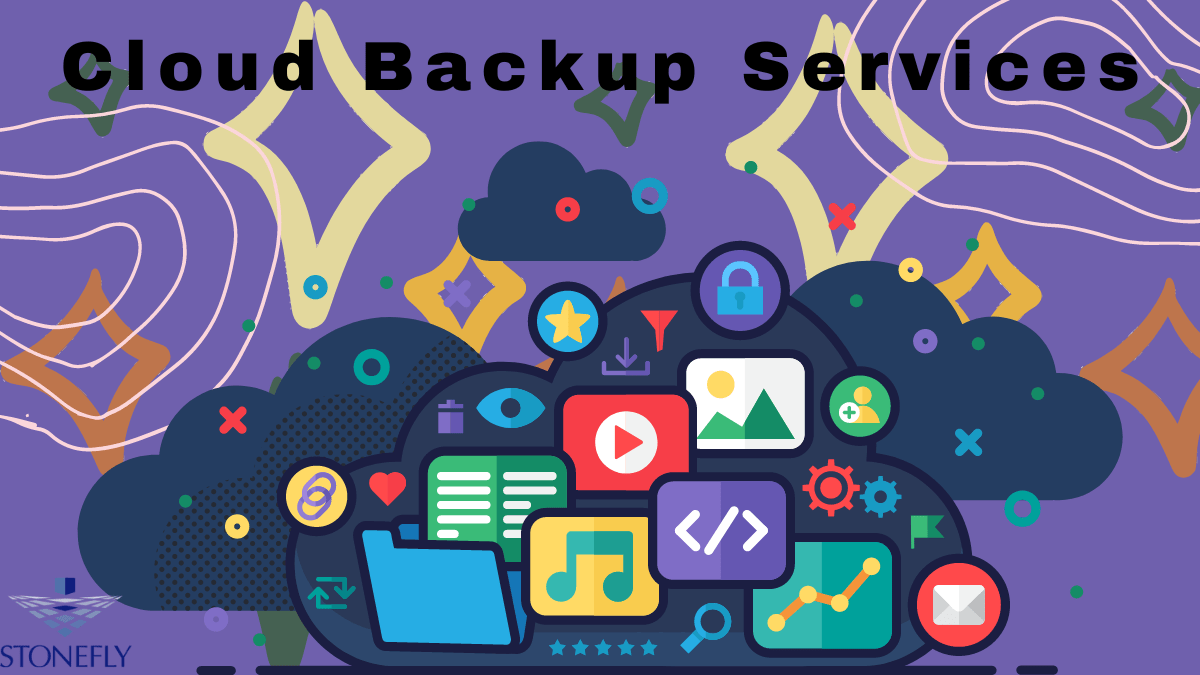15 Reasons Why You Need Cloud Backup Services Now
In the ever-changing digital landscape, cloud backup services have become an essential tool for businesses and individuals alike. With the ability to store large amounts of data in a secure, offsite environment, cloud backup services can give organizations peace of mind and protect them from data loss. In this article, we will explore 15 reasons why you need cloud backup services now.
What is Cloud Backup Services?
Cloud backup services are a form of cloud storage that allows users to store and retrieve digital data in a secure, remote environment. This type of storage provides businesses with the ability to keep important data safe from physical or digital threats.
Read More: Cloud Backup Solutions
Why You Need Cloud Backup Services Now
1. Automation:
Cloud backups can be automated to run regularly, ensuring that your data is always up-to-date and secure.
2. Cost Savings:
Cloud backup services can save businesses money as it eliminates the need for expensive onsite hardware or software solutions. It allows you to scale your storage needs without having to invest in additional equipment.
3. Disaster Recovery:
In the event of a natural disaster or other unforeseen circumstances, cloud backup services can help you quickly recover lost data.
10 Best Photo Storage App For Android In 2023
4. Security:
Cloud backup services are typically encrypted and offer multiple layers of security to protect your data from malicious actors.
5. Flexibility:
By backing up your data in the cloud, you gain flexibility when it comes to accessing and managing your information.
6. Data Loss Prevention:
Cloud backup services help prevent data loss from accidental or intentional deletions, hardware malfunctions, software errors, or other unexpected events.
7. Improved Collaboration:
With cloud backups, multiple users can access the same file simultaneously and make necessary changes in real time.
8. Data Accessibility:
With cloud backups, you can access your data from anywhere with an internet connection and have the ability to retrieve lost documents quickly and easily.
9. Regulatory Compliance:
For certain industries, cloud backup services are essential for ensuring regulatory compliance as they provide an additional layer of data protection.
10. Reliability:
Cloud backup services are reliable, ensuring that your data is securely stored in an offsite location.
11. Business Continuity:
By having a secure cloud-based backup solution in place, you can ensure business continuity even when faced with unexpected disruptions or disasters.
12. Cost-Effective:
Cloud backup services are relatively inexpensive, making them a cost-effective option for businesses of all sizes.
13. Space-Saving:
With cloud backups, you don’t need to invest in additional physical storage space, allowing you to save money and maximize resources.
Understanding the Power of Air Gapped Systems for Businesses
14. Easy Implementation:
Cloud backups are easy to implement and require minimal setup time.
15. High Availability:
Cloud backup services provide you with access to your data 24/7, ensuring that you can always access important information no matter when or where you need it.
10 Best Practices for Cloud Backup Services
1. Establish Clear Policies and Procedures:
Develop policies and procedures that govern how data is accessed, stored, backed up, and destroyed.
2. Leverage Encryption:
Encrypt your data to ensure that it remains secure throughout the entire backup process.
3. Perform Regular Audits:
Conduct regular audits to ensure that your cloud backup services are up-to-date and meet your organizational needs.
4. Monitor Access:
Monitor who has access to your cloud backups and ensure that only authorized users can view or modify the data.
5. Utilize Data Compression:
Compress your data before sending it to the cloud to reduce storage requirements and costs.
6. Utilize Automation:
Automate your backup process to ensure that data is regularly backed up and up-to-date.
7. Monitor Backup Performance:
Monitor the performance of your backups and take any necessary steps to ensure successful completion.
8. Test Restores:
Periodically test you restores to ensure that you can recover data quickly and accurately when needed.
9. Update Your Software:
Ensure that your cloud backup software is up-to-date so that it can support new features and capabilities.
10. Prioritize Data Security:
Make sure that data security is a priority and take the necessary steps to ensure that your data is protected.
Conclusion
Using a cloud-based backup service is an effective way to protect your data in the event of a system failure or disaster. Cloud backups provide increased security, flexibility, and accessibility, making them ideal for organizations of all sizes. It’s important to develop policies and procedures that govern how data is accessed, stored, backed up, and destroyed. Additionally, make sure to encrypt your data and monitor who has access to it. With these best practices in mind, you can ensure that your data is protected and secure on the cloud.
Thanks for reading!
FAQs
What is a cloud backup service?
A cloud backup service is a type of online storage that allows you to securely store and access your data from anywhere with an internet connection.
Is cloud backup secure?
Yes, cloud backups are generally secure as long as the necessary security measures are taken, such as encryption and monitoring access.
What are the benefits of cloud backups?
The benefits of cloud backups include increased security, reliability, business continuity, cost-effectiveness, space-saving, and easy implementation. They also provide access to data 24/7 with high availability.
What are the best practices for using cloud backups?
The best practices for using cloud backups include establishing clear policies and procedures, leveraging encryption, performing regular audits, monitoring access, utilizing data compression, automating the backup process, monitoring performance, testing restores, updating software regularly, and prioritizing data security.
Are there any risks associated with using cloud backups?
Yes, there are some risks associated with using cloud backups, such as data loss due to system failure or disaster. To mitigate these risks, it’s important to take the necessary steps to ensure your data is secure and properly backed up.